How To See Who Viewed Your Live Facebook Video

Ever since Facebook launched Facebook Live Broadcast at the beginning of 2016, influencers and companies have been jumping on the bandwagon, trying to engage with their audience and gain new followers or customers.
And it's no wonder. A live video is a great way to reach your audience in a real, down-to-earth way, showing you're up for open communication and gaining their trust and appreciation.
As opposed to YouTube, where most videos tend to look very professional, are highly directed or follow a cookie-cutter format, Facebook Live has a more relaxed feel to it, and is – of course – live (during its live streaming), which allows you to communicate with your viewers on the spot.
Plus, you don't have to edit any videos, and you get the best of both worlds: live interaction with your audience while the video is live streaming, and a static video that can remain on your feed long after the live streaming is over, allowing people to like and comment on your video, just like they would on YouTube.
But there are four main things people are curious about when it comes to Facebook Live, whether due to privacy concerns, for statistical purposes, or just out of curiosity:
- Can you see who's watching Facebook Live?
- Can you see who watched your Facebook Live after?
- Can people see you on Facebook Live?
- Will someone know if I watched their live video on Facebook after it has ended?
Let's answer them one at a time.
Can I see who is watching my Facebook live?
What happens during Facebook Live? Can you see who views your Facebook Live?
During the Facebook Live video, you can see who's watching your Facebook Live and anyone who interacts with you on the video. If you're friends with them on Facebook, you'll be notified when they start watching your video, and if you're not friends, you will see when they interact with the video (that is, when they like and/or comment).
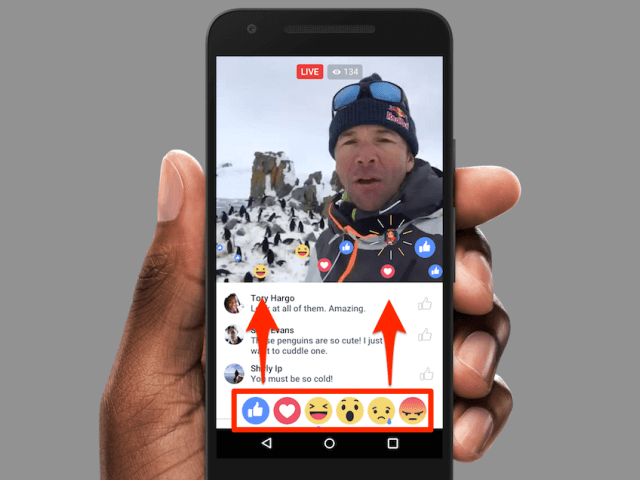
Can you see who watched your Facebook Live after?
While everything seems to be straightforward during the Facebook Live, the challenges start after your Facebook Live video has ended. While you are able to publish the video for later viewing and interaction, what exactly happens after the video has ended? Can you see who watched your Facebook Live after?
After your Facebook Live video has ended, you won't be able to see who specifically viewed your video during its live broadcast. You can see statistics and numbers – like how many views it got, how long the video was viewed for, where your viewers are from, how old they are, what gender they are, etc. – but you won't be able to see individual names.
Unless you have an elephant memory and you remember everyone who joined the video during its live broadcast, or you have a team of minions jotting down all the names, there's no way of knowing who specifically viewed your video.
But if you really want to see as many individual viewers after the video has ended, be smart about it and have them interact. Ask questions, ask for their feedback or opinions, anything that will get them to comment and engage with the video. Some influencers do a Q&A session on Facebook Live because it is really effective.
Also, if the reason you're interested in this is because you don't want your video to reach a certain audience, you can change that in the video settings.
Can people see you on Facebook Live?
Can someone see if you watch their Facebook Live, and more specifically, can they see you if you don't click on a live video?
When you click on a Facebook Live video, your identity is revealed only if you're friends with the person making the video, or if you interact with the video by liking, commenting or sharing. If you don't click on a live video, they won't be able to see you even if you're friends and you'll be able to enjoy a muted Facebook Live video anonymously.
Also, your other friends might see when you join a video or interact with it, depending on your privacy settings, so that's something to be taken into consideration as well if you want to keep your viewing habits a secret.
Will someone know if I watched their live video on Facebook after it has ended?
And will my Facebook friend know I watched their live video?
Unless you comment, like, share or post it on your timeline, there is no way of knowing you have watched a live video after it has ended. But – if you're Facebook friends with the video publisher, they will see when you join the video in the comment section.
That is if they notice or even remember it after. They might not.
Once the video is done streaming and it has been published, the person posting it will be able to see analytics like number of views, watching duration, and a few specifics like location, age group and gender, but they won't be able to see specific names unless you've interacted with the video.
All in all, Facebook Live is a great Facebook feature for business owners and marketers and offers great insights into what your viewers are interested in. So, unless you're particularly interested in certain viewers or you're really trying to hide something from your friends, I wouldn't worry too much about who can see what info or who your specific viewers are.
After all, we all know Facebook isn't going to give us that information anytime soon (or ever), so I would just focus on the statistics we do have, which are not negligible at all and can be a great weapon in your arsenal to success. With proper planning, Facebook Live can help you create a lot of engagement and bring your business to new heights.
P.S. If you're looking for an easy way to manage Facebook, check out our article with the hottest social media management tools and find out what are the best ones for you!
See also: How Do I Increase Facebook Ad Conversions?
How To See Who Viewed Your Live Facebook Video
Source: https://hotinsocialmedia.com/how-can-i-see-who-watched-my-facebook-live/
Posted by: rodriguezquakfank.blogspot.com

0 Response to "How To See Who Viewed Your Live Facebook Video"
Post a Comment